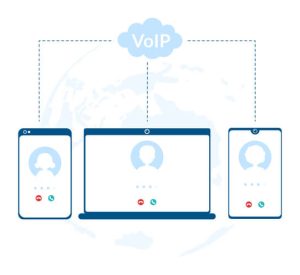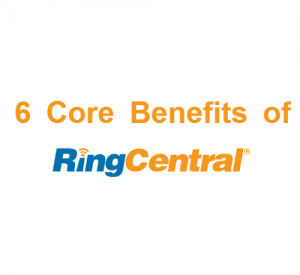Small businesses or freelancers can often get away with managing their communications through their own phones. However, this task becomes a lot trickier the more that your business scales. Not to mention, using a personal phone number can make companies appear less professional. Some businesses use VoIP services to give to appear more professional to their customers and it can be a useful tactic.
VoIP services provide companies with a range of features that improve their communications. Teams within your business can work more efficiently together and your support teams can have better communication with customers. Another benefit of getting an internet phone number is this type of phone service is allows you to avoid the many wires and expensive equipment that come with a traditional phone system.
This post covers what the best virtual phone number systems for small businesses are and what they have to offer. A buying guide is also available at the end that includes more information that could prove useful in your search for internet phone service.
Best Virtual Phone Number Providers for Small Businesses
1. Grasshopper
Grasshopper allows companies to centralize their communications to have an easier time managing incoming and outgoing communications. Some of the main VoIP features that they offer include call reporting, voicemail, call hold, voicemail transcripts, toll-free numbers, phone extensions, call blocking, a messenger feature, and more.
The features on offer make it easier for your employees to communicate with each other to get more done every day. They can also provide more professional support to customers.
In addition to this, there are some integrations available, such as Zapier, Firepoint, Bitium, and IrisVR. Companies that use these applications would find that the integration process is much smoother.
Pros
- An app is available for Apple & Android devices
- Good range of customer support options available
- Free trial period available
Cons
- Some find that the integration process is difficult
What Makes This Phone Service Stand Out?
The fixed pricing plans are charged every month per user at competitive rates. Small businesses can choose the pricing plan that suits them best which can be more affordable than being charged a monthly fee.
2. RingCentral
RingCentral offers a cloud-based VoIP system that makes it easier for companies to manage their communications. Some of their features include conferences, auto-receptionist, voicemail to email, internet fax, call reports, messenger, call monitoring, music on hold, extensions, as well as toll-free and local numbers.
These are the kinds of features that employees can use to collaborate better with each other, regardless of whether they’re in the office or not. Furthermore, customers are provided with a more professional service with features such as music on hold.
There are several integrations available that include Zendesk, GSuite, Microsoft Outlook, Dropbox Business, and Microsoft 365. These are popular applications that many companies regularly use which is a big benefit to using RingCentral. Their system could work more smoothly if your employees are already using the compatible apps.
Pros
- Responsive customer support team
- Knowledge center and video tutorials are available
- The interface is easy to use
Cons
- Some find that the app is problematic
What Makes This Phone Service Stand Out?
The screen-sharing feature is something that users have been making great use of. You can host presentations and have people in your teams attend virtually.
3. Nextiva
Nextiva’s main features include conferences, messenger, call monitoring, call recording, voicemail, automatic backup, data storage management, and voice recognition. These features help businesses communicate better with each other and help to give customers a professional experience.
We like how Nextiva’s VoIP features can be easily scaled to suit the needs of your business. This can be helpful for companies that are looking to expand and want to be able to scale up their VoIP system with minimal hassle.
Some of the integrations that they have available include Zendesk, AbacusLAw, Rippling, AuguTech, and SalesExec. These aren’t so commonly used among companies, however, if your business does use them, you could experience a smoother integration process.
Pros
- An app is available for both Android & Apple devices
- Free trial available
- Good customer support is available
Cons
- Users encounter problems when using the app on their smartphones
- Some have mentioned that they experience dropped calls
What Makes This Phone Service Stand Out?
Users have been liking how video tutorials are included. This makes it much easier for employees to learn how to use the new system and start working productively quicker.
4. 8×8
Teams can stay in touch with each other more easily with the range of VoIP features on offer from 8×8. They can benefit from conferences, instant messaging, extension dialing, call forwarding, voicemail, and more. Companies can also make use of number porting to keep the same number and still use the new VoIP features.
8×8 offers integrations that many companies can make good use out of. These integrations include Microsoft Outlook, Zendesk, NetSuite, Bullhorn, and Salesforce Sales Cloud. If your business uses these applications, your employees will have an easier time using the new 8×8 VoIP features with programs that they already know how to use.
You can speak to a representative from 8×8 through a live chat feature or by giving them a ring. In addition to this, video tutorials and a knowledge center are available. These can be handy for enabling users to learn how to use 8×8’s VoIP features if they were feeling unsure.
Pros
- A good range of 3 pricing plans are available
- Audio calls and ringtone volumes are easily adjustable
- Responsive support team
Cons
- The call tracking feature could be improved
What Makes This Phone Service Stand Out?
8×8 can be downloaded on desktops and mobile phones which can help businesses be as productive as possible. Employees can stay in touch with each other when they’re in the office on desktops, as well as when they’re out of the office on their mobile phones.
5. Vonage Business
Vonage Business offers unified communications solutions to businesses with more than 40 VoIP features. Some of these features include conferences, voicemail to email, voicemail transcripts, caller ID, call recording, and call routing.
Their app can be downloaded on Apple and Android devices. This enables employees to easily stay in contact with each other and customers, regardless of whether they’re working from the office or home.
Companies like how there’s plenty of support options available when using Vonage. You can contact their customer support team through their online chat, email address, or phone number. Moreover, a knowledge center is available which your employees can use to find answers to queries that they may have along the way.
Pros
- Excellent uptime
- Flexible contracts that can be canceled at any time
- Great range of popular integrations available
Cons
- Receiving confirmation of a sent fax isn’t always reliable
- Some users encounter issues with the click-to-dial function
What Makes This Phone Service Stand Out?
Vonage Business makes it super easy for companies to scale the VoIP features. This is great for businesses that are interested in scaling up in the future as they know that Vonage’s features can expand with them.
6. Dialpad
Dialpad offers VoIP services that can be easily scalable for businesses that are looking to expand. Some of the main VoIP features available from Dialpad include video calls, messenger, contact management, call recording, fax, voice recognition, and more.
These features can be useful for enabling employees to communicate more efficiently with each other, whilst also providing customers with a more professional experience.
Apple and Android devices are compatible with Dialpad’s app which makes it convenient for employees to stay in touch with each other from wherever they’re located. In addition to this, Dialpad integrates well with GSuite, Microsoft Office 365, and Salesforce. These are applications that your employees may already be familiar with and they can help them have an easier time learning how to use Dialpad’s new features.
Pros
- Free trial available
- Good range of customer support options available
- Easy-to-use interface
Cons
- Some find that the admin controls are limited
What Makes This Phone Service Stand Out?
The voicemail transcription feature is accurate and allows you to read voicemails from calls that you may have missed. This can be especially helpful when the voicemail is difficult to hear due to poor connection.
7. MightyCall
MightyCall offers VoIP features that are tailored towards small businesses. Some of their main features include conference calls, auto attendant, music on hold, and a VoIP number.
These are features that can make small businesses seem more professional. Using this system also makes it easier to manage your contacts and communications through a centralized system.
MightyCall is compatible with Salesforce which is a popular application that many companies use. If your business uses Salesforce, all calls are automatically logged onto the software which can help you track numbers and manage your contacts better.
Pros
- Free trial available
- Responsive customer service department
Cons
- The user interface could be improved
What Makes This Phone Service Stand Out?
We liked how there are no long-term contracts when using MightyCall’s VoIP service. They also charge their customers per month, rather than per user which may be more beneficial for small businesses.
8. Google Voice for Business
Google Voice for Business provides companies with a range of VoIP features that include call forwarding, a virtual phone number, call screening, and voicemail transcription. You can use these features to improve your communications and provide customers with a better experience.
You can also download the Google Voice app on all devices, such as mobile phones, desktops, and laptops. As a result, employees can communicate more conveniently with each other and customers from any location.
Pros
- Local phone numbers available
- Simple interface
Cons
- Customer support is lacking
What Makes This Phone Service Stand Out?
Google Voice allows for your business phone number to be forwarded to your smartphone. This is great for ensuring that you can keep your personal phone number private whilst still being able to receive business calls through your phone.
9. CloudPhone
CloudPhone offers 3 pricing plans that include Start, Edge, and Max. Their Start plan includes 400 minutes with a charge of 3.9 cents per additional minute. This plan costs $9 a month.
The Edge plan costs $19 per month and includes 1,200 minutes with a charge of 3.9 cents for every additional minute. Their Max plan is available from $29 a month and comes with unlimited minutes without any additional costs.
Some of CloudPhone’s main features include local and national numbers, a virtual receptionist, and a mobile app. These features can be easily managed through a portal management system.
Pros
- Free trial available
- Good customer support
Cons
- Some were disappointed with the lack of integrations
What Makes This Phone Service Stand Out?
Businesses that are looking for a simple VoIP system have been liking how CloudPhone doesn’t come with a ton of features. They provide basic features that can help you achieve better communication without making it feel confusing to use.
10. 800.com
800.com enables companies to communicate with a wider range of customers by using their VoIP features. Companies can benefit from call analytics, messenger, call recording, call routing, call scheduling, and toll-free numbers.
The call tracking features can be super helpful for allowing you to keep track of all your contacts and manage them more effectively. You can also customize your greetings which can make for a better experience for customers.
Furthermore, businesses can choose a customized number for customers to reach them on. This can be a great opportunity to create a memorable number that makes it easier for customers to get in touch with you.
Pros
- Excellent customer support
- The interface is easy to navigate
- Easy setup process
Cons
- The billing system can be confusing
- The texting feature doesn’t work as well as some were hoping
What Makes This Phone Service Stand Out?
Users have been liking how you can receive notifications when someone has tried to call you or leave a voicemail. This ensures that you don’t accidentally miss important phone calls or voicemails from customers.
Buying Guide to the Best Virtual Phone Number Systems
After reading through our post on the best virtual phone services, you may be interested to learn more about what factors to consider before making a final decision. Once you have a better understanding of the main factors to consider, you’ll feel more confident about selecting a business phone service that’s right for your company’s needs.
The buying guide below includes more details that you may find helpful.
Setup
The setup process when it comes to implementing a new VoIP system is important to consider. The last thing you want is to have a new system disrupt your communications and cause a decrease in productivity.
Therefore, making the transition from previous phone systems to your chosen VoIP system needs to be smooth. This prevents your phone lines from going down and ensures that your company doesn’t miss out on sales or hinder relationships with clients.
So, when you’re looking for a new VoIP system, be sure to take note of what the setup process involves. Are customers leaving reviews talking about a complicated installation process? If so, it may be best to choose a different VoIP service to make sure that your communications don’t take a temporary hit.
Integrations
Considering the types of integrations that are available with a virtual phone system can help make the integration process easier. If a VoIP service is compatible with applications that your business already uses, your employees will be able to have an easier time learning how to use the new software with apps that they’re familiar with.
Businesses that heavily rely on applications to be productive daily should consider what integrations are available with their chosen VoIP service. Employees can feel more comfortable using a VoIP system that works well with the existing infrastructure that they’re used to.
In addition to this, it’s crucial to know the kinds of devices that a VoIP service is compatible with. Many services are now compatible with Apple, Android, Windows, Mac, and Linux devices. However, some of them only offer an app for selected devices and this is something to be aware of before you make a final decision.
Users
The number of users that you want to have using the VoIP system is another big factor to consider. This is because different virtual phone services may be tailored for teams of specific sizes.
Therefore, businesses with a large number of teams would want to pick a VoIP service that comes with features that help teams work and communicate together. Smaller companies with fewer users may want to find VoIP services that are made for fewer users.
This can save you money and can make the system easier to use as there aren’t as many features to prevent your employees from becoming overwhelmed.
Hardware
VoIP systems can be used through either software, hardware, or a combination of the two. Be sure to know what type of service your chosen VoIP provider offers before making a final decision so that you know what to expect.
The hardware usually comes in the form of headsets and phones. VoIP software, on the other hand, can be downloaded through an app onto desktops and mobile phones. Some VoIP services involve using hardware with their system downloaded onto it.
Most companies opt for VoIP services that only require you to download software. It makes the installation process a lot quicker and easier compared to having physical hardware integrated into your offices.
Having said that, businesses that carry out a lot of conference calls may find that having hardware and software is a better option as mobile phones may not be enough.
Customer Support
When it comes to choosing a new VoIP service, it’s important to consider the level of customer support that’s available. This is because transitioning to a new virtual phone system can come with a set of challenges and having a reliable customer support team to help can make a world of difference.
Make sure to check what kind of customer support is available from your chosen VoIP service. Ideally, they should have easy contact methods, such as a phone number, email address, and a live chat feature.
This makes it super easy for you and your employees to get in direct contact with a representative from the VoIP service provider to receive help. This may be especially handy at the start of using a new VoIP service as employees may have queries about the new system.
In addition to this, you should pay attention to the additional customer support resources that are available. It’s common for VoIP services to have forums, FAQ sections, knowledge centers, and video tutorials.
Employees can use these resources to bring themselves up to speed on using a new VoIP system independently. Furthermore, employees can have an easier time learning how to use the new VoIP software which can make the entire integration process a lot quicker and smoother.
Conclusion to the Best Virtual Phone Number Systems
Virtual phone systems for small businesses are an excellent tool that can help your company manage its communications on a small and large scale without a bunch of wires and expensive equipment. They can also provide your customers with a more professional experience and enable employees to collaborate more productively with each other.
Hopefully, the details found throughout this post have proven to be useful when it comes to picking the best virtual phone service that’s right for your business.