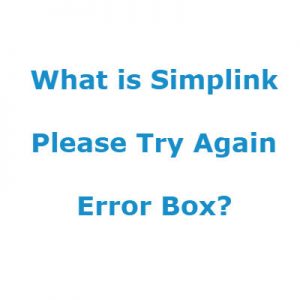If you’re stuck wondering ‘what is Simplink” and are having issues with the simplink please try again box LG error then we’re here to help. We know how frustrating and confusing technology can be at times and we want to help you save time in troubleshooting issues with your television at your home so you can get back to enjoying life and relaxing.
LG TV Simplink Error Guide
In this guide you can find out what simplink LG TV is and how to troubleshoot your problem. We really hope that it helps you sort out your ROKU, PS4, PS3 or Chromecast issues with your LG TV.
What is LG Simplink?
LG Simplink (aka SimpleLink or Simple Link) is a HDMI-CEC feature that allows you to sync your external devices and control them with your LG remote. This can be a Blu-Ray player, ROKU, soundbar or other Bluetooth device.
What is LG Simplink Error?
This is an error code box that pops up when your LG TV if it gets confused regarding the HDMI connection on your TV.
I’ve had issues with a “Simplink please try again” box popping up on my screen, what can I do?
If this box is popping up periodically on your LG TV screen and you want to get rid of it there are several things you can try.
- Firstly, you should try unplugging the HDMI cable and unplugging your TV from it’s power source. Wait a few minutes and try re-hooking everything up. This usually works but if not move to the next step
- If you have a cable box / satellite receiver unplugging it to reset it and then plug it back in 60 seconds and see if that helps.
- If you have a Roku, XBox, PS2, PS3, PS4 or other video game console you can also try disconnecting and unplugging any of them to see if a reset helps.
- We also suggest trying unplugging your TV for 1 minute and then plug back in to see if that helps. Maybe try doing this for a few hours as well.
- Another option to try is to run a factory reset of your LG TV. This may help but of course is may not.
- Finally if all of that fails you can try contacting LG customer support or asking an expert for help.
LG Simplink Turn On
Go to the Simplink settings and turn ON Auto Power Sync in order for it to be automatically synced when you turn your LG TV on.
LG Simplink Turn Off
Go to the Simplink settings on your TV and turn OFF Auto Power Sync so that is doesn’t automatically connect in the future.
Conclusion
We hope that our LG Simplink error suggestions help you have save time in troubleshooting your issues, if not you can always consult an expert at JustAnswer!